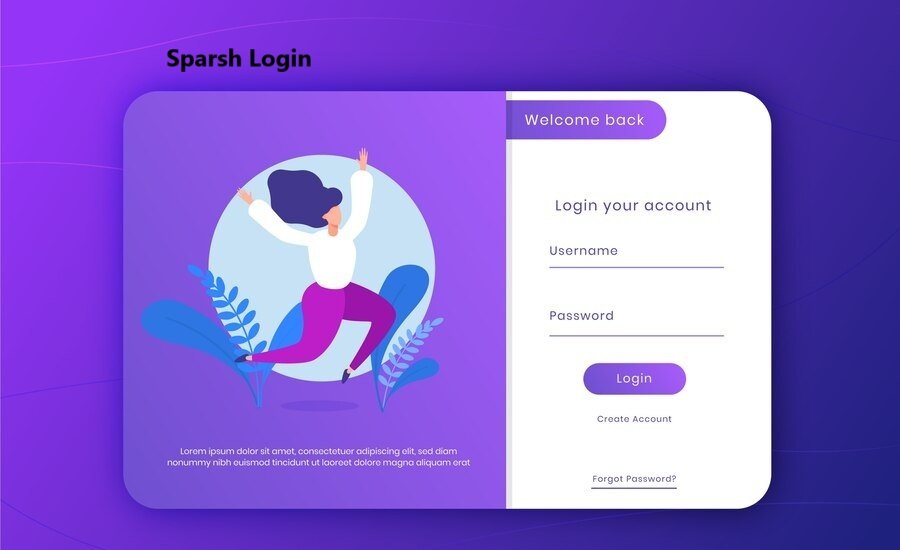In today’s digital age, efficient and secure access to your online accounts is crucial. For employees and pensioners in India’s defense sector, the Sparsh platform offers a centralized system to manage pensions and other services. This article provides a comprehensive guide to understanding Sparsh login, its significance, and how to resolve any issues you may encounter.
What is Sparsh?
Sparsh (System for Pension Administration (Raksha)) is an online portal developed by India’s Ministry of Defence. The system is designed to streamline pension processing for defense personnel, reducing delays and making the entire pension process more transparent and accessible.
This platform caters to retired defense personnel and employees by offering a one-stop solution to manage their pensions, update personal details, and track relevant data from anywhere. Sparsh is a significant move towards digital governance, ensuring a smooth pension disbursement process without the need for extensive paperwork.
Importance of Sparsh Login
The Sparsh login is crucial because it grants users access to a wealth of personalized data and pension information. Once logged in, you can:
- View and manage your pension details.
- Track payment history and upcoming disbursements.
- Update personal information like contact details and bank account data.
- Resolve pension-related issues by raising queries through the platform.
For both employees and retirees, Sparsh offers an efficient and user-friendly interface to take control of their pension accounts, without having to rely on intermediaries or manual processes.
Steps to Access Sparsh Login
Accessing the Sparsh portal requires only a few simple steps. Whether you’re using a desktop or mobile device, logging in is straightforward.
- Go to the official Sparsh portal: Open your web browser and visit the official Sparsh website at sparsh.defencepension.gov.in.
- Enter your login details: You’ll be prompted to enter your username and password. The username is typically provided upon registration or your pension ID.
- Solve CAPTCHA: Before you proceed, you’ll be required to solve a CAPTCHA to verify that you’re not a bot.
- Click ‘Login’: After entering your credentials and CAPTCHA, hit the “Login” button to access your Sparsh account.
- Navigate the Dashboard: Once logged in, you’ll see the Sparsh dashboard, where you can manage your pension details, update your profile, and track payments.
Common Problems with Sparsh Login
While logging in to Sparsh is usually a seamless process, there are times when users may face issues. Here are some of the most common problems and their solutions:
- Incorrect Username or Password: Always double-check your login credentials. If you’ve forgotten your password, follow the reset instructions (explained below).
- Account Locked: After too many incorrect login attempts, your account may be locked temporarily. Wait for 15-30 minutes before trying again, or contact the support team for help.
- Browser Compatibility Issues: Sparsh works best on modern browsers like Chrome or Firefox. Ensure your browser is updated to the latest version.
- CAPTCHA Errors: If you struggle to read the CAPTCHA, you can request a new one by refreshing the page.
How to Reset Sparsh Login Password
Forgetting your password is a common issue, but Sparsh makes it easy to reset:
- Visit the login page and click on “Forgot Password.”
- Enter your registered email or phone number associated with your Sparsh account.
- Receive an OTP (One-Time Password) via email or SMS.
- Enter the OTP in the space provided.
- Set a new password, ensuring it meets security criteria (at least 8 characters, a mix of letters, numbers, and special symbols).
- Confirm the new password and try logging in again with your updated credentials.
Sparsh Login on Mobile Devices
For those who prefer accessing their Sparsh account on-the-go, the platform is optimized for mobile use. Whether you’re using a smartphone or a tablet, follow these tips to access Sparsh smoothly:
- Use a Mobile Browser: Open your mobile browser and navigate to the Sparsh website. Ensure you’re using a fast and secure connection.
- Enable Desktop Mode (if needed): If the mobile site doesn’t load properly, try switching to “Desktop Mode” from your browser settings.
- Save Login Information: Many mobile browsers offer the option to save your login details securely, making future logins faster and more convenient.
Security Measures in Sparsh Login
Sparsh takes user security seriously, employing several measures to protect your sensitive information:
- Encryption: All data transmitted through the Sparsh portal is encrypted, preventing unauthorized access.
- Secure Login: The platform uses CAPTCHA and Two-Factor Authentication (2FA) to ensure only authorized users can log in.
- Regular Audits: Sparsh is subject to frequent security audits to maintain compliance with best practices in cybersecurity.
Two-Factor Authentication (2FA) in Sparsh
For added security, Sparsh provides the option to enable two-factor authentication (2FA). Here’s how you can set it up:
- Login to your Sparsh account and go to the security settings.
- Choose 2FA options like OTP via email or mobile.
- Activate 2FA, and from now on, you’ll receive a one-time password every time you log in.
Two-factor authentication ensures that even if someone gets hold of your password, they can’t access your account without the second form of verification.
Role of Sparsh Login for Government Employees
Sparsh Login plays a crucial role for government employees, particularly those in the defense sector. With thousands of active employees in the Indian defense forces, managing their pension processes and other financial matters can be a daunting task. The Sparsh platform centralizes all of this, providing employees with a streamlined process to manage their pensions.
Benefits for Government Employees:
- Easy Access to Pension Information: Active government employees nearing retirement can track their pension status in real time. They can view their pension projections, estimated payouts, and how changes in service affect their pension amount.
- Seamless Service Updates: Government employees can update personal information such as their address, contact details, or bank account information directly through Sparsh without needing to go through multiple layers of approval.
- Transparency in Pension Processing: Government employees can see the entire process of their pension calculation and disbursement, promoting transparency. This feature helps reduce the red tape that often slows down such administrative procedures.
For those working in defense, the Sparsh login ensures that post-retirement life is more manageable, with every essential pension-related task being just a click away.
Sparsh Login for Pensioners
For pensioners, especially retired defense personnel, Sparsh Login is a lifesaver. It’s designed to address the unique needs of those who no longer work but still need to manage their pension accounts and receive timely updates about their payouts.
Why Pensioners Love Sparsh:
- Access to Pension Records: Pensioners can access detailed records of their pension payments, view their payment history, and track upcoming payments.
- Raise Queries Easily: If there’s ever an issue with a pension payment, Sparsh provides a simple query system where pensioners can raise concerns. The platform also provides status updates on these queries, ensuring that retirees are always kept in the loop.
- Paperless Transactions: Gone are the days when pensioners had to visit offices and submit forms for every change or correction. Now, everything is available online. Pensioners can submit grievances, update their details, or request corrections directly from the comfort of their homes.
For retirees, particularly the elderly who might find it difficult to travel or engage in long bureaucratic processes, Sparsh’s ease of use and accessibility provides immense relief.
Updating Profile on Sparsh
Keeping your profile updated is essential to ensuring you receive all communications and payments without any delays. Whether you need to update your contact information, bank details, or nominee information, the Sparsh platform allows you to do this quickly and easily.
Steps to Update Your Profile:
- Login: Start by logging in to your Sparsh account.
- Navigate to Profile: Go to the “My Profile” section on the dashboard.
- Edit Information: Click the edit button next to the information you want to update, whether it’s your address, phone number, or bank account details.
- Submit Changes: Once you’ve made the necessary changes, click “Submit” to save them. If certain updates require verification, you will be notified.
By regularly updating your profile, you avoid any issues with pension disbursements or missing important notifications from the Ministry of Defence.
Integration with Other Platforms
One of Sparsh’s standout features is its ability to integrate seamlessly with other government and banking platforms. This integration not only enhances user convenience but also ensures that data flows smoothly between various systems, reducing errors and streamlining processes.
Benefits of Integration:
- Linking with Banks: By integrating directly with the banking system, Sparsh allows pension payments to be processed and credited more efficiently. Any changes you make in your bank account information on Sparsh are automatically reflected in the bank’s system.
- Collaboration with Aadhaar: Sparsh integrates with Aadhaar to verify the identity of users, ensuring that only legitimate pensioners and employees access their accounts. It also helps with authentication processes for changes like bank details or nominee updates.
- Seamless Government Coordination: Sparsh interacts with other government databases, such as those used for taxation and employee records, to ensure all the necessary data for calculating pensions is up-to-date and accurate.
This multi-platform integration enhances the overall user experience and contributes to smoother, faster service delivery, ensuring that pensioners receive timely and accurate payments.
FAQs about Sparsh Login
Here are some frequently asked questions that many users have about the Sparsh login process:
- How do I register on Sparsh for the first time?
- To register, visit the official Sparsh portal. You’ll need your Pension Payment Order (PPO) number, Aadhaar number, and bank account details to complete the registration process.
- What should I do if I forget my Sparsh login password?
- Simply click on the “Forgot Password” option on the login page and follow the steps to reset your password using your registered email or mobile number.
- Is there a mobile app for Sparsh?
- As of now, Sparsh is accessible via any mobile browser, but there is no standalone app. The website is optimized for mobile devices, ensuring a seamless user experience.
- How can I check the status of my pension payments?
- After logging into Sparsh, go to the “Pension Details” section, where you can view your payment history and the status of upcoming disbursements.
- What should I do if I find an error in my pension amount?
- You can raise a query through the Sparsh platform. Go to the “Grievances” section, and submit a detailed report of the error. You’ll be able to track the progress of your complaint as it gets resolved.
Conclusion
Sparsh Login is a game-changer for defense personnel, both current and retired, offering a one-stop platform to manage pensions, track payments, and update personal details. By embracing digital governance, Sparsh has revolutionized the way pensioners and government employees interact with the Ministry of Defence’s systems, promoting transparency, efficiency, and user-friendly service. From password resets to mobile optimization, every feature is designed to enhance user experience and make life easier for pensioners and employees alike.
As the government continues to digitize its services, platforms like Sparsh offer a glimpse into a future where bureaucracy is streamlined, and services are accessible with just a few clicks. If you’re a government employee or pensioner, taking full advantage of what Sparsh offers will make managing your pension account much simpler.
FAQs
- What is Sparsh?
- Sparsh (System for Pension Administration (Raksha)) is an online platform developed by the Indian Ministry of Defence to streamline pension administration for defense personnel, both current and retired.
- Can I access Sparsh from my phone?
- Yes, Sparsh is optimized for mobile devices, so you can access your account using your smartphone or tablet browser.
- What should I do if I have trouble logging into Sparsh?
- Ensure you’re using the correct login details. If the problem persists, reset your password or contact Sparsh support for assistance.
- Is it safe to use Sparsh for pension management?
- Absolutely. Sparsh employs strong encryption and security measures, including two-factor authentication, to protect users’ sensitive data.
- Can I update my bank account details through Sparsh?
- Yes, you can update your bank account information through the “My Profile” section after logging into your account.
Also, Read. TeleCRM Login: A Comprehensive Guide for Users.